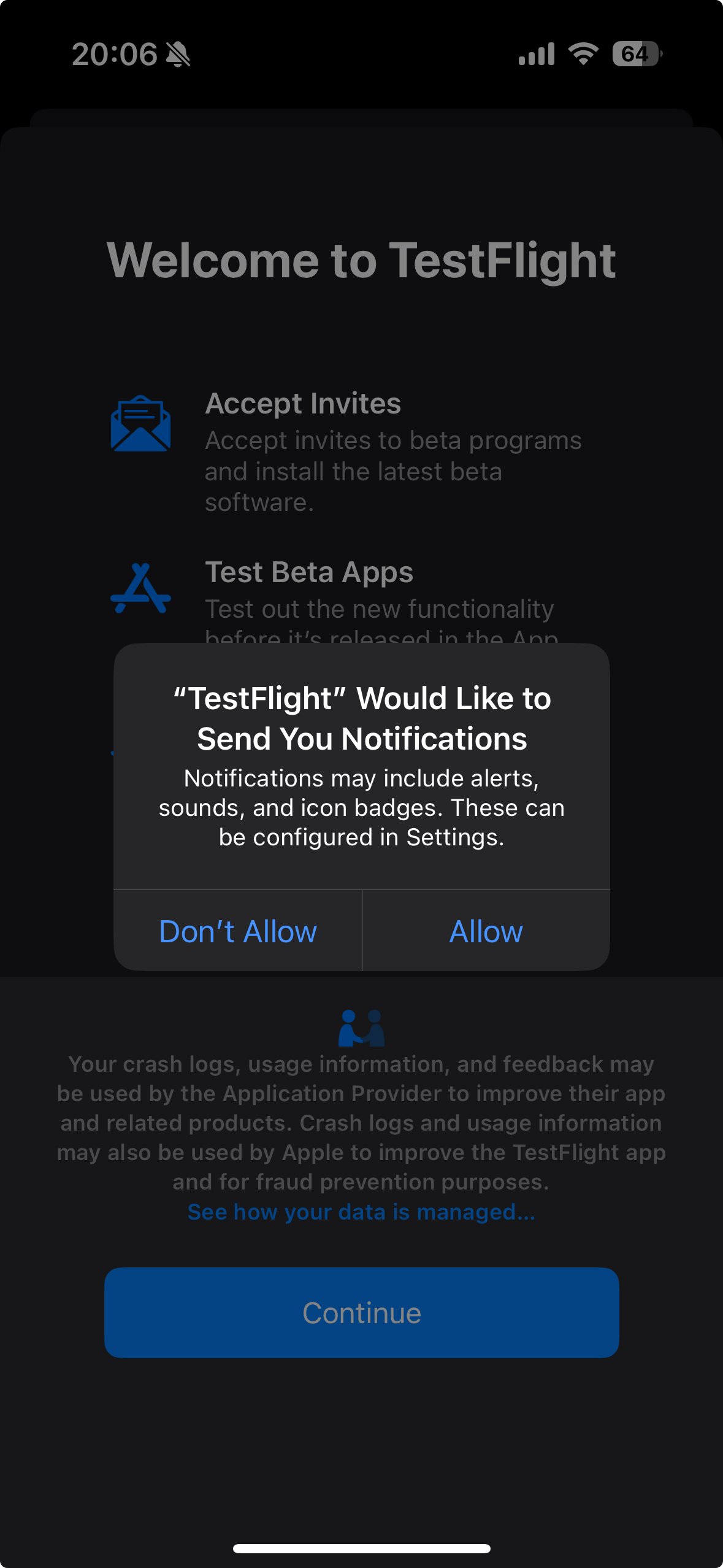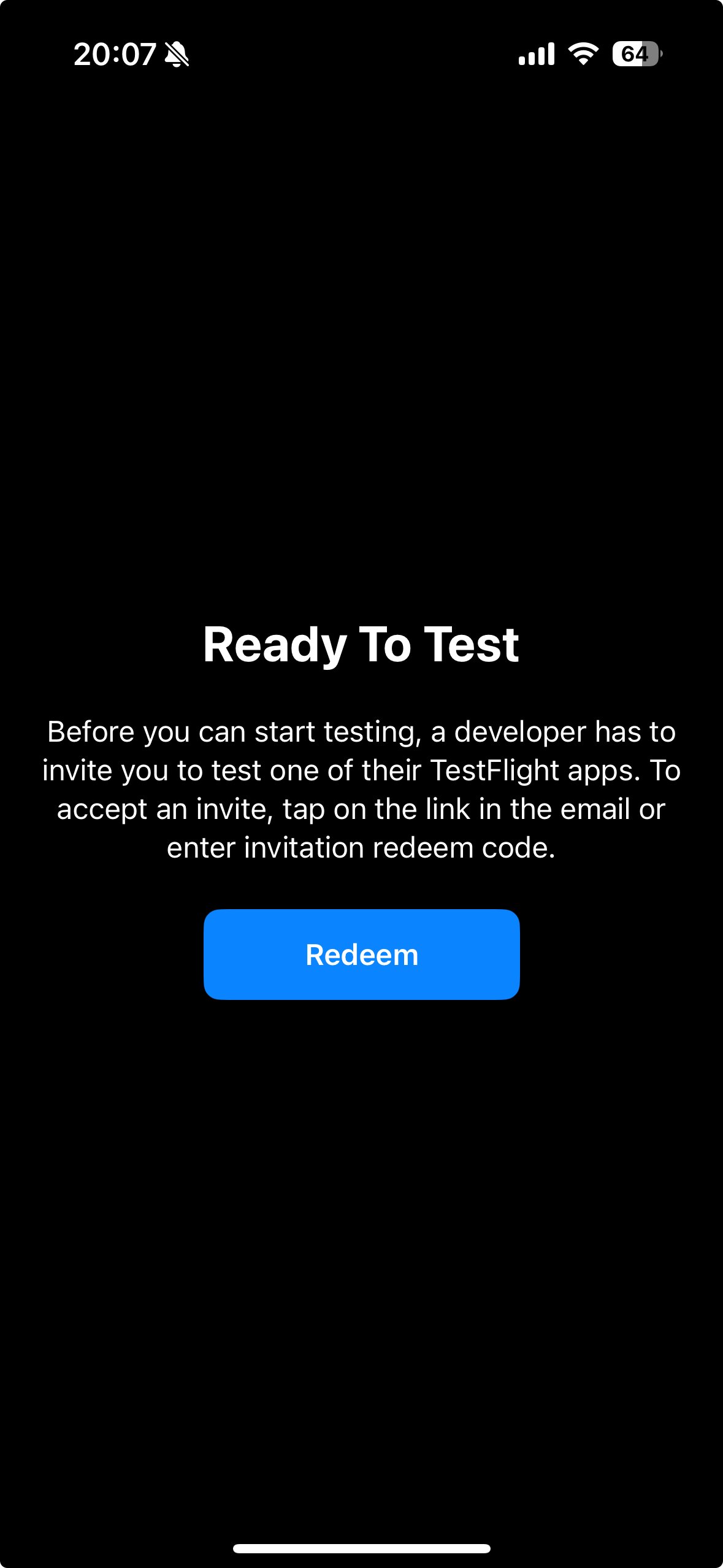Some Good People
SoGo Beta User Guide
You’re getting early access to a pre-release version of the SoGo app, designed to evolve with your feedback. Since this is a beta, the installation process is a little different than downloading from the App Store or Google Play Store — Don’t worry, it’s quick and easy, and we’ll guide you through it.
We’re excited to have you on board to help shape what’s next!
IMPORTANT DOWNLOADS
iOS TestFlight
Android - From email
Discord Download
Feedback Form
Get Started
STEP 1
Download the
SoGo Beta
Check your email for your beta invite code to enroll your device. Follow the steps below based on your device
DOWNLOAD LINKS
iOS TestFlight: Download Here
Android: Coming soon!
STEP 2
Join our dedicated Discord server
Stay up-to-date with announcements regarding the beta, ask questions and report any critical bugs!
DISCORD SERVER
SoGo Beta Server: https://discord.gg/zFQbmPFfpa
STEP 3
Explore Beta and provide feedback
Dive into the app’s features and functionality. Test it in different scenarios and provide feedback on usability, design, and performance.
FEEDBACK FORM
Google Form: https://forms.gle/sS9VVmjc2riLzin36
How to install TestFlight (iOS)
TestFlight is Apple’s official platform for testing iOS apps before they’re released to the App Store. It lets you download a beta version of an app and try out new features. Here are the steps to get TestFlight on your device.
Download TestFlight from the App Store.
Once installed you will see TestFlight on your device like a normal app.
Allow notifications so you get notified when new updates are pushed
Agree to TestFlights terms and conditions
Select “Redeem” to allow TestFlight to redeem your SoGo Beta Code
Enter in your code that was sent to your email for your Beta invite.
You will see our SoGo beta app in your testing library.
You will then see the SoGo Beta app on your device.
How to install FireBase (Android)
NOTE: Because SoGo is currently in a test environment, you may need to adjust your phone’s settings to allow the app to install properly. This is normal for early beta apps and only needs to be done once.
Look for an email from Firebase App Distribution
As SoGo is in a test environment you may need to update your app install permissions in your phone’s settings to allow for side-loaded applications.
Allow notifications so you get notified when new updates are pushed
Return to your email and select “Download the latest build”
SoGo will then appear on your homescreen
NOTE:
If you are running into app permission issues, follow the steps below. (Exact wording may differ slightly by device model/version)
Open the Settings app on your phone.
Tap Apps & notifications → Special app access.
Select Install unknown apps.
Find the browser or app you used to download SoGo (e.g., Chrome, Gmail, or Files).
Toggle Allow from this source to ON.
Go back and try the SoGo install again.
(Tip: After installation, you can turn this setting back OFF if you want.)
Beta Details
Exploration and Testing
Dive into the app’s features and functionality. Test it in different scenarios and provide feedback on usability, design, and performance.
Be creative and try to explore every aspect of the app, even in ways we may not have anticipated.
Community Engagement
Stay connected with other Beta testers through Discord. Share tips, discuss ideas, and collaborate with the community.
Participate in occasional surveys or polls to provide deeper insights into your experience.
Feedback and Bug Reporting
Use our dedicated Discord server to stay up-to-date and report any issues in real time.
Provide feedback via our Google Form
Focus on key areas like usability, unexpected behavior, crashes, or features that don’t perform as expected. Screenshots or recordings are always helpful!
Beta Completion and Launch
At the end of the Beta period, we’ll consolidate your feedback and finalize the app for public release.
You’ll receive exclusive updates on what’s changed based on your input, and you’ll be among the first to know when the app officially launches.
Feature Iteration
Based on your feedback, we’ll work on refining the app. Periodically, you’ll see updates with improved features and fixes for the bugs you’ve identified.
Your Role in the Process
Your input is critical in making SoGo the best it can be. By exploring, testing, and sharing your insights, you’re helping us create a tool that truly resonates with our community.
How to Beta
Explore these features and give your feedback!
DineLists
SoGo wants to help inspire and effortlessly organize your dining experiences. Introducing DineLists.
DineLists let you organize your thoughts, whether it saves must try spots, cherished favorites, or recommendations from friends. Access curated local lists or plan seamless itineraries for new adventures.
Simply search, find, and add your favorite places to your own curated DIneList.
Parties
Meals are better with friends, and SoGo is built for #socialdining
Finding a place that everyone will enjoy has never been easier. With SoGo’s Party feature, you can collaborate with friends and family to build the perfect party recommendation. Because dining out is always better with company.
See a quick visual below to see how Parties work, note some features may not fully reflect screens below.
Experiences
Everyday you’re faced with so many decisions; it can be overwhelming. Sogo Experiences takes the pressure off by curating activities tailored to your taste, while allowing you to adjust them to your exact preferences. A personal concierge at your fingertips.
Recommendations
The Recommendation Feature in SoGo is designed to take the guesswork out of choosing where to eat. Whether you're dining solo, meeting up with friends, or planning a special occasion, SoGo delivers intelligent, personalized restaurant suggestions based on real data and social insights.
How It Works:
✅ AI-Driven Personalization – SoGo analyzes your past dining preferences, saved spots, and favorite cuisines to offer tailored recommendations.
✅ Social-Influenced Suggestions – See restaurant picks influenced by your friends’ dining history and local favorites.
✅ Context-Aware Filtering – Recommendations adjust based on factors like time of day, group size, or special dietary needs.
✅ Smart Group Decision Making – If dining with others, SoGo helps suggest spots that match everyone's preferences, making the decision process effortless.
✅ Real-Time Availability & Trends – Stay updated on trending spots, hot new openings, and real-time crowd insights so you can make the best choice.
How to Give Feedback
What to use Discord for?
Use Discord to stay up-to-date on all the news around the SoGo beta. Ask questions to our team and report any critical bugs that might break your experience.
Refer to #get-started channel with help getting familiar with Discord.
Navigate to the #general-feedback channel to share your thoughts.
Use the #bug-and-customer-support channel to report any issues.
Keep an eye on #announcements for updates and new feature releases.
Channel Guide
What to use Google Form for?
Use the Google form to submit any feedback. Upload a screenshot or screen recording of your issue and identify a few questions so our team can take a look.
Share the device you were on
Identify where you were in the SoGo app where you want to give feedback
Provide your feedback in written form
Upload a screenshot (if applicable) or screen recording to provide context
Share any bugs or features you’d like to see in the future!
Form Guide
Getting Started
1. Download the App
Once you’ve received the beta invite, follow the provided link to download the app.
2. Join Our Discord Community
We use Discord as our primary feedback and communication tool. Follow these steps to get set up:
For Android Users:
Open the Google Play Store and search for Discord.
Tap Install and wait for the app to download.
Once installed, open the app and tap Sign Up.
Enter your email, create a username, and set a password.
Verify your email by following the link sent to your inbox.
Tap Join a Server and enter the invite link provided.
For iOS (Apple) Users:
Open the App Store and search for Discord.
Tap Get to install the app.
Once installed, open the app and tap Sign Up.
Enter your email, create a username, and set a password.
Verify your email by following the link sent to your inbox.
Tap Join a Server and enter the invite link provided.
Providing Feedback
Once you’re in Discord:
Refer to #get-started channel with help getting familiar with Discord.
Navigate to the #general-feedback channel to share your thoughts.
Use the #bug-and-customer-support channel to report any issues.
Keep an eye on #announcements for updates and new feature releases.
To give feedback use our Google Form
Need Help?
If you run into any issues, reach out to us directly in the #bug-and-customer-support channel or email us at contact@sogopeople.com.
Pro Tips for Testing
Test in Real-World Scenarios:
Use the app during your daily routines—whether it’s at home, at work, or on the go.
Try it in various environments (e.g., high-traffic Wi-Fi areas, low connectivity zones) to see how it performs.
Push Its Limits:
Challenge the app by using it in ways it might not expect—press buttons rapidly, open multiple features at once, or leave it running in the background.
This helps uncover edge cases and ensures the app is robust.
Document Bugs and Issues:
If you encounter any bugs, crashes, or unexpected behavior, please note them down.
Include details like what you were doing when it happened, the steps to reproduce the issue, and any screenshots or recordings if possible.
Share your insights on our Discord channel, where you can report bugs in real time and engage with our team for live feedback and logging.
Using Our Discord for Live Feedback:
Join our Discord server Link here
Navigate to the #bug-and-customer-support channel to log issues or share feedback as you explore the app.
Our team will monitor the channel and respond to your reports in real time, ensuring we address concerns promptly.
Your Role Matters
Remember, your thorough testing and feedback will help us refine the app and make it the best it can be. Feel free to share both the things you love and the areas you feel could improve.
Thank you for being an essential part of this journey. Happy exploring!
Terms and Support
1. Confidentiality
You acknowledge that the Beta version of the SoGo app, including all features, functionalities, designs, and related information, is proprietary and confidential. By agreeing to these terms:
You will not share, disclose, or make any Beta-related materials or information accessible to third parties without prior written consent from Some Good People, Inc.
You understand that breach of confidentiality may result in termination of your participation and potential legal action.
2. Feedback and Suggestions
Your insights and suggestions are invaluable. By providing feedback, you agree that:
All feedback, comments, ideas, and suggestions shared with us during the Beta Program become the sole property of Some Good People, Inc.
The Company may use, adapt, or implement your feedback for product development without any obligation to compensate you, either financially or otherwise.
3. Data Collection and Privacy
Participation in the Beta Program may involve the collection of certain data, including but not limited to:
Usage Data: Interactions with the app, performance metrics, and crash logs.
Device Data: Information about your device (e.g., operating system, device type, and settings).
Personal Information: Information you provide, such as your email address, name, or survey responses.
We use this data solely for improving the app, diagnosing issues, and enhancing the user experience. By participating, you agree to our collection and use of data as described in our Privacy Policy.
4. Beta Software Disclaimer
The Beta version of the SoGo app is pre-release software and is provided “as is.”
No Guarantees: Some features may be incomplete or subject to change.
Risk of Bugs: The Beta software may contain errors or interruptions that could affect its performance, as well as the performance of your device.
Liability Limitation: Some Good People, Inc. is not liable for any damages, including but not limited to data loss, device malfunction, or interruptions resulting from the use of the Beta software.
5. User Responsibilities
As a participant in the Beta Program, you agree to:
Use the app in accordance with the intended testing parameters.
Report bugs, errors, or suggestions promptly using the feedback channels we provide.
Refrain from any actions that may compromise the integrity of the Beta Program or the security of the app.
6. Intellectual Property
All software, designs, trademarks, logos, and related materials provided to you as part of the Beta Program are the exclusive property of Some Good People, Inc.
You may not copy, distribute, modify, reverse engineer, or create derivative works from the Beta software or its components.
7. Termination of Participation
Your participation in the Beta Program is voluntary, and either party may terminate it at any time. Some Good People, Inc. reserves the right to revoke access to the Beta software at its sole discretion, with or without notice.
8. Updates and Modifications
The Beta Program and its terms may be updated or modified at any time. Continued participation after any updates signifies your acceptance of the revised terms.
9. Governing Law
This Agreement shall be governed by and construed in accordance with the laws of the state in which Some Good People, Inc. is headquartered, without regard to its conflict of laws principles.
10. Acceptance of Terms
By participating in the SoGo Beta Program and accessing the Beta software, you acknowledge that you have read, understood, and agree to the terms outlined above. If you do not agree to these terms, you must refrain from using the Beta software.
Additional Resources
For more information, please refer to: